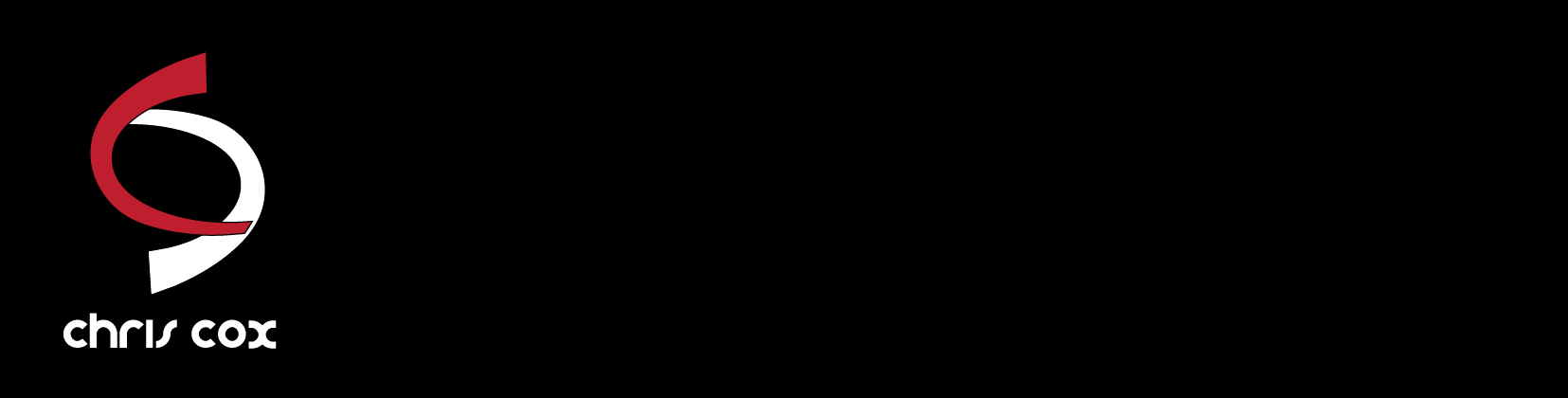One of the things that I learned with checking a logo is Kerning. This may seem to be a simple thing but does take some time to notice these things. In a typeface, the spacing may be wrong, and the first thing you do is make sure that optical is on within your Adobe Software. The reason for doing this is to lessen the amount of time it takes to edit the kerning. If you were to outline the type and adjust it with the arrow keys, they would move it more than adjusting it in the live type where it moves in smaller strides when adjusting the kerning.
The other things that will help make you have good kerning are to look at the type as shapes, not letters. Take the logo you have and print it out and turn it upside down and you’ll see if there are any spacing problems. To do this look how the shape of the letters shape each other and see if the shape is right.